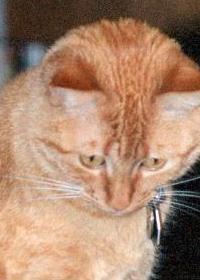| Lapas par tematu: [1 2] > | Firefox Quicksearches - the translator's best friend (and tool) Tēmas autors: Julio Amago
|
|---|
Obviously, if you are reading this article you use the Internet, most likely you also use it as a tool and maybe you make an intensive use of the ProZ.com Term Search and similar termbases from other websites. I am now going to explain a feature that's been hidden in Firefox until Firefox 2, and one that I can assure you will fall in love with immediately.
This feature is the Quicksearch. With Firefox you can actually assign a keyword to a search that you type in the address bar on ... See more Obviously, if you are reading this article you use the Internet, most likely you also use it as a tool and maybe you make an intensive use of the ProZ.com Term Search and similar termbases from other websites. I am now going to explain a feature that's been hidden in Firefox until Firefox 2, and one that I can assure you will fall in love with immediately.
This feature is the Quicksearch. With Firefox you can actually assign a keyword to a search that you type in the address bar on the browser. It's the same as a normal keyword for any favourite (imagine typing pz to get to the www.proz.com site, or eurodic to get to the EurodicAutom site), but it allows you to input your search term directly into the address bar, thus saving you the step of going to the search page, selecting your language pair, and then entering the search term.
In the ProZ.com Term Search, it is great to have the ability to search in all languages as a member, but sometimes you want or need to further refine that search to a specific language pair. This means selecting your language pair and making the search.
With Firefox, once you have selected your language pair, try right-clicking on the search box and you'll see the option "Add a keyword to this search". This will open up a dialogue box similar to the Bookmark dialogue box, but with the option to include a keyword directly. Once you have assigned a keyword to your search and saved it, all you now have to do is type your keyword with a space and the term you want to search for in the address bar and you will automatically get the results page, for the language pair you selected!
This is especially useful to those multilingual translators who use several language pairs and can't have a single "default" or "preferred" setting, but instead have to frequently switch between different settings.
I now encourage you to add different keywords for different language pairs, thus making it easy to access specific searches to each language pair and saving much time in the process. Just as an example, I have Quicksearches defined in the ProZ.com Term Search for all my language pairs, in Wikipedia for each language, in Google using the Language Tools for each specific language (send me an email if you would like an Article on this), and some others in language-specific dictionaries and in Wordreference.com. In the most recent count I have 45 different Quicksearches, all organised in a special Quicksearch folder in my Bookmarks to keep everything tidy and more manageable.
I'll give you a few examples of the keywords I use:
i Google image search
prozen search on ProZ.com Tearm Search for EN>ES (Source language EN)
prozes search on ProZ.com Tearm Search for ES>EN (Source language ES)
defes definition on Google in Spanish
defen definition on Google in English
rae definition in the Spanish RAE dictionary
wpen wikipedia search in English
wpes wikipedia search in Spanish
I hope this is of use to you all.
[Edited at 2007-06-08 09:06] ▲ Collapse
| | | |
I had no idea about this feature, thank you for posting this, it should definitely go in the articles section. I just set up a few searches like kz (kudoz), ia (IATE), wr (Wordreference in multiple languages), as soon as I have more time, I'll start playing around with this features.
[Edited at 2007-06-07 14:41]
| | | | Eugenia Noriega (X) 
Meksika
Local time: 13:55
angļu - spāņu
+ ...
I thought my firefox red cats were cool, but this is the best!
I really loved this new feature, it is very easy to use, and it really saves me a lot of time and energy.
Thanks for the tip.
| | | |
Julio Amago wrote:
With Firefox, once you have selected your language pair, try right-clicking on the search box and you'll see the option "Add a keyword to this search".
I don't have anything of that sort... I must miss something, but where/when exactly do you right-click?
I have Firefox 2.0.0.4.
Thanks for any hint!
| | |
|
|
|
Julio Amago 
Local time: 21:55
spāņu - angļu
+ ...
TOPIC STARTER | Right-click on the search box | Jun 8, 2007 |
Try right-clicking on the text box for the search. On the context menu that comes up you have the following options (maybe you have more if you have many plug-ins installed, but these are default):
Undo
-
Cut
Copy
Paste
Delete
-
Select all
Add a keyword for this search...
Now try clicking on Add a keyword for this search..., but remember to set your language preferences first!... See more Try right-clicking on the text box for the search. On the context menu that comes up you have the following options (maybe you have more if you have many plug-ins installed, but these are default):
Undo
-
Cut
Copy
Paste
Delete
-
Select all
Add a keyword for this search...
Now try clicking on Add a keyword for this search..., but remember to set your language preferences first!
Hope this helps,
J
[Edited at 2007-06-08 09:07] ▲ Collapse
| | | |
Thank you, I had clicked everywhere in the search box, except in the very text field where one have to enter the term... now I see it, thanks !
| | | | Can Altinbay 
Local time: 15:55
japāņu - angļu
+ ...
In memoriam | I don't get tat option on my menu | Jun 8, 2007 |
Julio Amago wrote:
Try right-clicking on the text box for the search. On the context menu that comes up you have the following options (maybe you have more if you have many plug-ins installed, but these are default):
Undo
-
Cut
Copy
Paste
Delete
-
Select all
Add a keyword for this search...
Now try clicking on Add a keyword for this search..., but remember to set your language preferences first!
Hope this helps,
J  [Edited at 2007-06-08 09:07]
By language preferences, do you mean the display languages from Tools>Options>Advanced>Languages?
| | | | Julio Amago 
Local time: 21:55
spāņu - angļu
+ ...
TOPIC STARTER | What version of Firefox are you using? | Jun 8, 2007 |
Hi Can, check your version of Firefox and see if it's 2.0 or later. The option isn't available in a context menu on previous versions, although it is possible to set up customised searches. It is a little more complex and they won't store your language pair preferences for you, so I won't explain how to do it here.
A better option would be to upgrade your Browser and then try again with the context menu.
By language preferences, do you mean the display languages from Tools>Options>Advanced>Languages?
No, I mean the options for the language pair you want to search for. For example, in the ProZ.com Term Search you can choose, on the same page, a search from ES>EN or from FR>EN...
Using the Quicksearches you can set up different searches for those different options, even though the search is on the same page.
Hope this helps,
J
| | |
|
|
|
Can Altinbay 
Local time: 15:55
japāņu - angļu
+ ...
In memoriam
Julio Amago wrote:
Hi Can, check your version of Firefox and see if it's 2.0 or later. The option isn't available in a context menu on previous versions, although it is possible to set up customised searches. It is a little more complex and they won't store your language pair preferences for you, so I won't explain how to do it here.
A better option would be to upgrade your Browser and then try again with the context menu.
By language preferences, do you mean the display languages from Tools>Options>Advanced>Languages?
No, I mean the options for the language pair you want to search for. For example, in the ProZ.com Term Search you can choose, on the same page, a search from ES>EN or from FR>EN...
Using the Quicksearches you can set up different searches for those different options, even though the search is on the same page.
Hope this helps,
J
Thanks, Julio. I forgot to mention that I did check the version, and it is 2.0.0.4.
I understand about the languages I want to search for, but where is that on Firefox?
| | | | Julio Amago 
Local time: 21:55
spāņu - angļu
+ ...
TOPIC STARTER | Right-click on the search box | Jun 8, 2007 |
That's the thing, just right-click on the search box. The option to add the keyword comes up in the context menu (the menu that pops up when you right-click).
This adds a bookmark for this page, but it's a bookmark that would be "dynamic".
When you want to go to a page like Google, what do you do if you don't have it bookmarked?
You type www.google.com in the address bar, right?
Well, after you have assigned one of your keywords, type it in the a... See more That's the thing, just right-click on the search box. The option to add the keyword comes up in the context menu (the menu that pops up when you right-click).
This adds a bookmark for this page, but it's a bookmark that would be "dynamic".
When you want to go to a page like Google, what do you do if you don't have it bookmarked?
You type www.google.com in the address bar, right?
Well, after you have assigned one of your keywords, type it in the address bar followed by the term you want to search for.
For example:
I go to the ProZ.com Term Search site, I select ES>EN as my language pair. Then I right-click inside the text box (the one I would type the word I want to search for in) and I choose Add a Keyword for This Search...
I add a name: ProZ.com ES>EN Quicksearch, and the keyword: pzes (because ES is the source language I'm going to type in).
Then I go to favourites and I click on any old page just to get me away from ProZ.com. I go to Google Maps, for example.
Now I'm going to test the Quicksearch I just created.
I go back to the Address Bar (ctrl+L) and I type "pzes solución salina".
I should now get the result page from the ProZ.com Term Search for solución salina.
I hope this helps. ▲ Collapse
| | | | Can Altinbay 
Local time: 15:55
japāņu - angļu
+ ...
In memoriam | Not in the menu | Jun 8, 2007 |
By search box, I assume you mean the one to the right which you can choose to work with a number of search engines. By default, it works with Google, and I can type search criteria in there just as I would in Google, except Firefox gives you suggestions.
I think you mean that one, because your menu items are almost exactly the same on mine - except - After Select All, I have Clear Search History and Show Suggestions, but not the cool item you have on yours. The address box, which ... See more By search box, I assume you mean the one to the right which you can choose to work with a number of search engines. By default, it works with Google, and I can type search criteria in there just as I would in Google, except Firefox gives you suggestions.
I think you mean that one, because your menu items are almost exactly the same on mine - except - After Select All, I have Clear Search History and Show Suggestions, but not the cool item you have on yours. The address box, which is longer and is where you type in actual addresses, has a very different right-click menu.
This is why I'm perplexed. ▲ Collapse
| | | | Julio Amago 
Local time: 21:55
spāņu - angļu
+ ...
TOPIC STARTER | It's the search box on the page | Jun 8, 2007 |
That's why you can't find it.
You have to right-click on the actual search box (text field) on the page. The ProZ.com search box or the search box on whatever page you want to create the search for.
Give it a try and let me know how it goes.
Oh, and remember to use the address bar afterwards for the search. Not the Firefox search box.
J
| | |
|
|
|
| The Proz term search box | Jun 8, 2007 |
Can, you have to right click in the text field of the proz term search box (or another search page like Google for example).
In the very field where you have to enter the term to look for, and after having defined source and target language.
HTH,
Sylvain
| | | |
Can,
It also took me a while to figure out where to right-click, so I made a screen shot. That would make a quicksearch for the EN>ES pair, just right-click on the red cross:

| | | | Can Altinbay 
Local time: 15:55
japāņu - angļu
+ ...
In memoriam | | Lapas par tematu: [1 2] > | To report site rules violations or get help, contact a site moderator: You can also contact site staff by submitting a support request » Firefox Quicksearches - the translator's best friend (and tool) | Wordfast Pro | Translation Memory Software for Any Platform
Exclusive discount for ProZ.com users!
Save over 13% when purchasing Wordfast Pro through ProZ.com. Wordfast is the world's #1 provider of platform-independent Translation Memory software. Consistently ranked the most user-friendly and highest value
Buy now! » |
| | Pastey | Your smart companion app
Pastey is an innovative desktop application that bridges the gap between human expertise and artificial intelligence. With intuitive keyboard shortcuts, Pastey transforms your source text into AI-powered draft translations.
Find out more » |
|
| | | | X Sign in to your ProZ.com account... | | | | | |